Where are my old revisions?
Have you revised a ving? This article will show you how to find your old revisions.
1. First from your ving dashboard click on the ving.
2. Then next to the word preview you will see a revision icon.
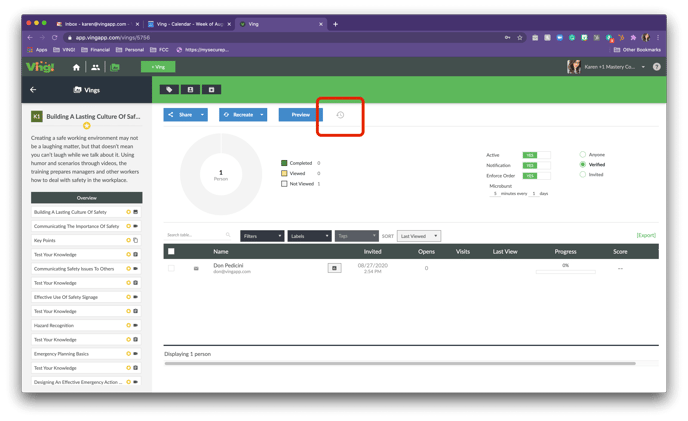
3. When you select this icon you will see a list of dates and times to older versions of this ving.
.png?width=688&name=Screen%20Shot%202020-08-27%20at%203.15.35%20PM%20(1).png)
All older versions are marked inactive and a redirect is set up so that anyone trying to view this ving will be directed to the newest version of the ving.