What is in the user dropdown?
The user dropdown contains helpful information and is your viewer's go-to area in Ving!
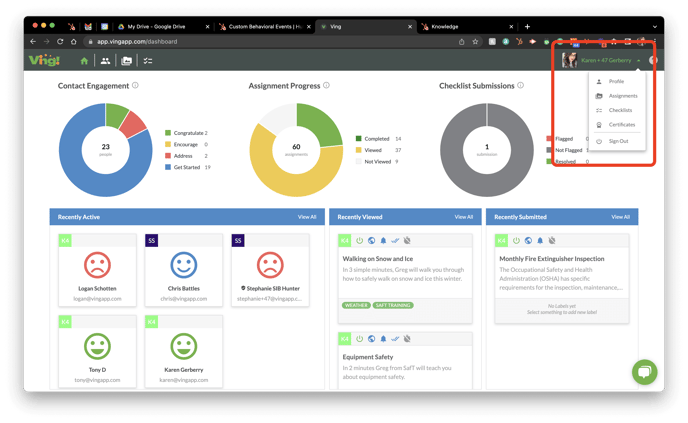
On any screen in Ving, you can click your name in the upper right corner to display the user dropdown. This dropdown contains the following:
Profile - This is where you will find all of your user information. You can update your name, and contact methods, send from email, bcc email, and reset your password.
Assignments - This is where you will find all of the Vings assigned to you. You will see a TO DO list of assignments you need to finish. You will also see a tab for your DONE assignments if you ever need to review your finished assignments.
Checklists - This is where you will find all the checklists you have been invited to.
Certifications - This is where you will find all of the requirements and certifications added to your record, in ving by your admin, that has not expired.