How To: No Longer Use A Contact Method
Your contacts are bound to update their email or phone number. This article will walk you through how to mark an old contact method so it is no longer used.
1. Navigate to the contact.
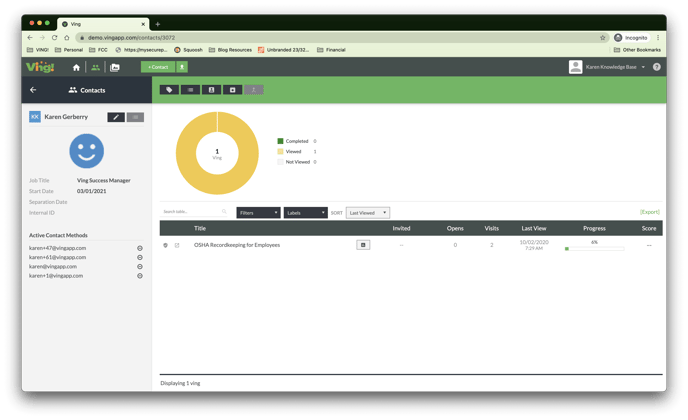
2. Click the "Deactivate This Method" button next to the email or phone you would like not no longer use.
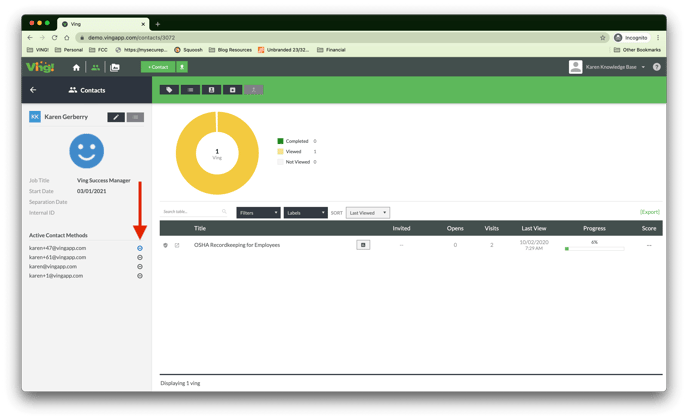
3. A box will appear asking you to confirm, click yes.
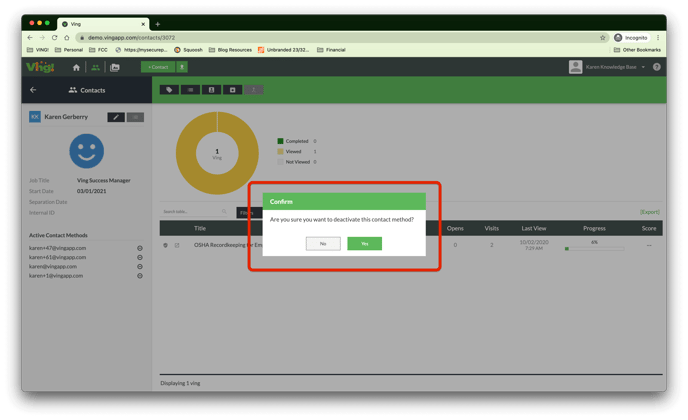
4. This contact method will no longer be used when sharing vings through labels or lists.
You can mark an email or phone number active again by clicking the "Activate Contact Method" button next to the email or phone number you would like to activate.