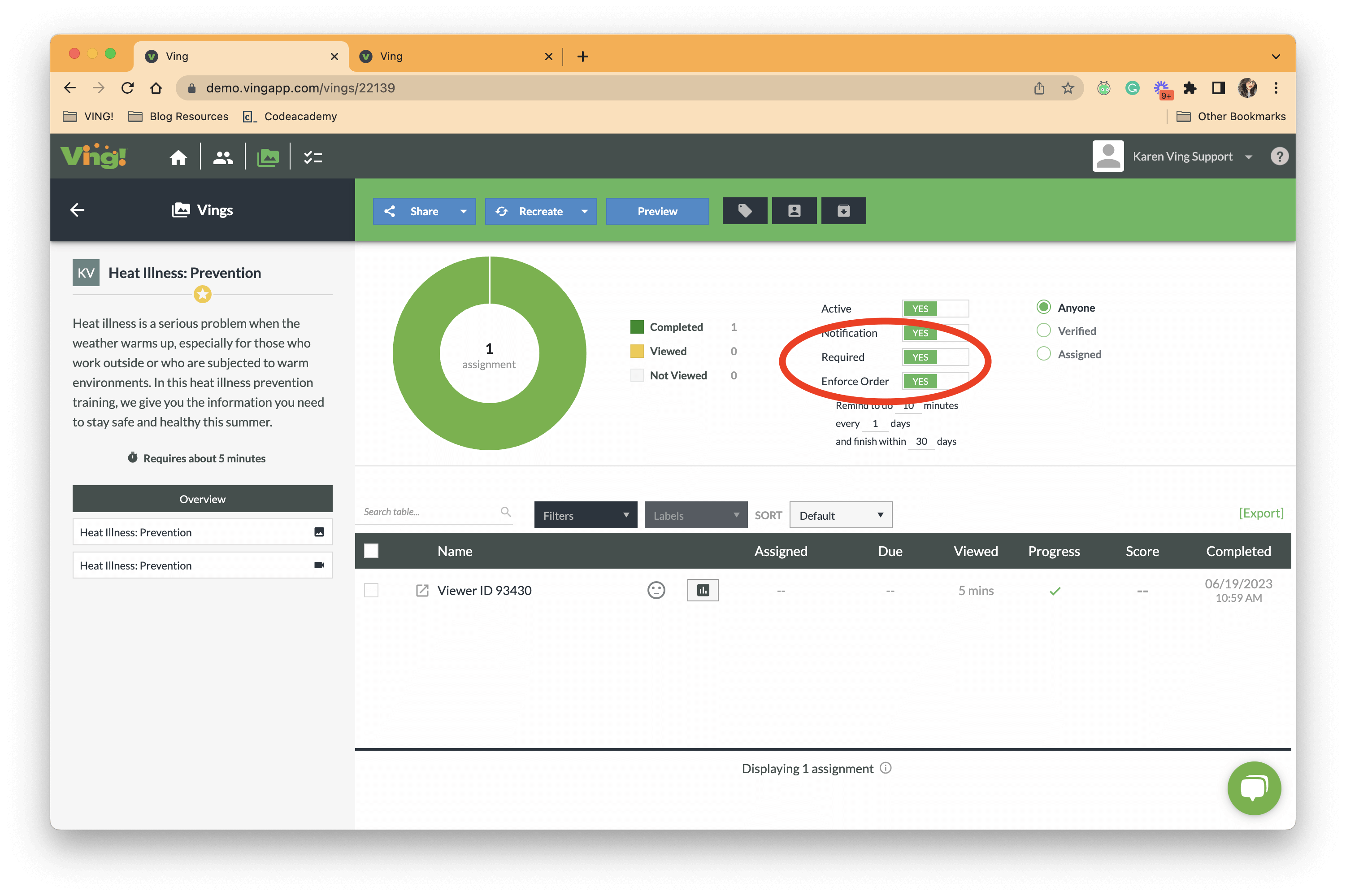How To: Mark A Training Is Required
While on the Ving details screen, you can mark a Ving as required or not required. All Vings that are marked required will count toward the contact sentiment scores on the home page.
Step 1: Click the Ving icon in the black navigation.
Step 2: Click the Ving you want to adjust the required setting.
Step 3: Toggle requirements on or off and then click save.