How To: Customize Your Premium Content
You will see an increase in engagement if you include custom content within your premium content.
Your premium content is anything in your account with the gold star.
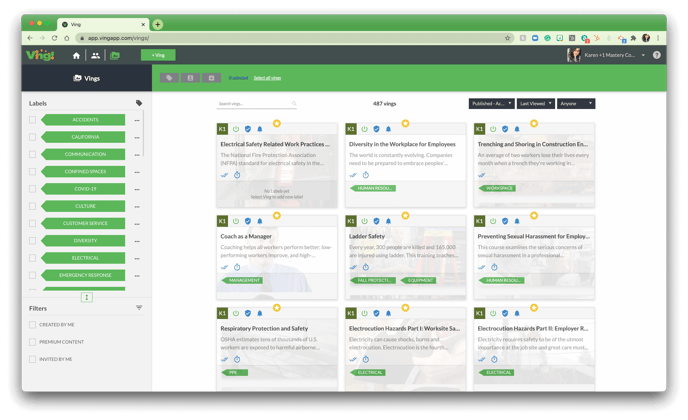
To customize your content follow the steps to revise a ving.
1. Select the Ving.
2. Click Recreate.
3. Click Revise.
From here you will see that all of the premium components also have a star. These components can not be moved or deleted.
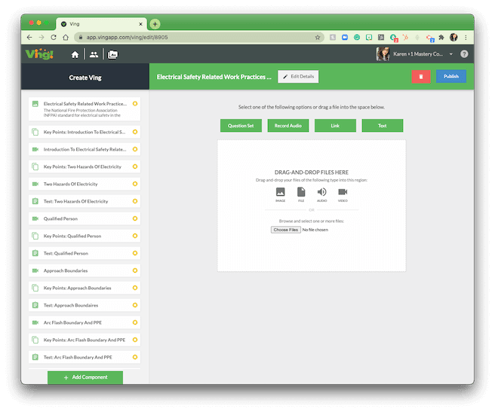
From here you can add components like you would creating any other Ving.
All new components added will appear at the bottom and can be moved to the correct location.
Once you are done click publish. Your training is now updated and ready to share.