How To: Create And Use A Safety Calendar
First, you need to decide which month and year each topic needs to be sent.
Make sure to make the month and the year separate labels.
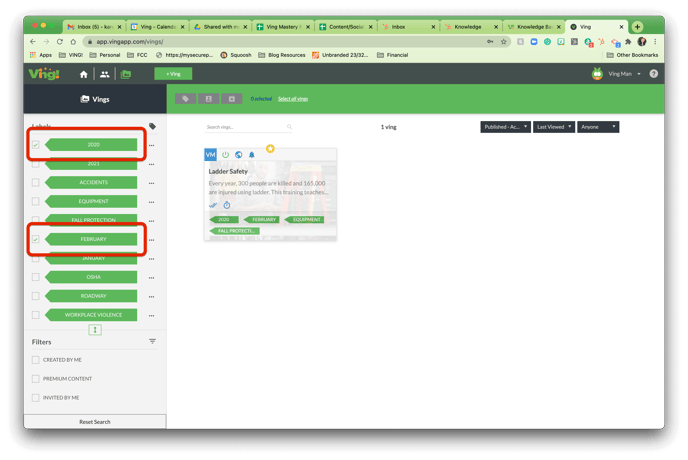
Once you have your topics labeled you can use the labels to locate and share the pieces of training that are due during the planned months.
Repeating Training Year Over Year
Some topics are due every year. Some are due every three years. For these topics you will want to follow these next steps.
1. First, make a copy of your training.
2. Publish a copy of the training.
3. Update the training year.
You will now have a copy of the topic with all of the same labels except for the year changing when it is due.
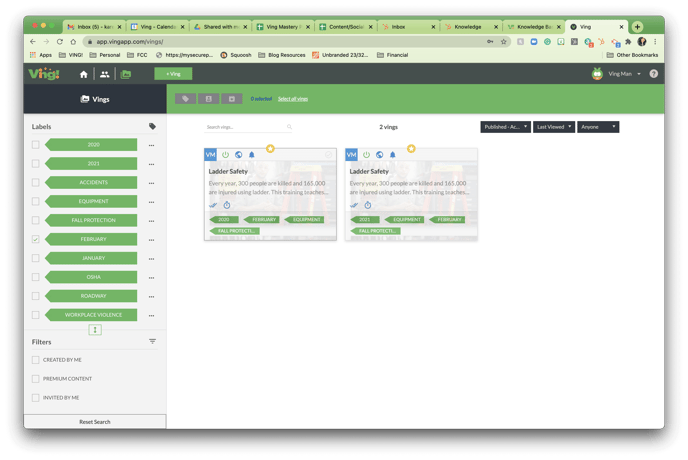
How To Review Analytics
You can continue to look at your analytics by a person or by ving. When you are on a person you can now sort to see all the pieces of training with the due date of the current year or previous years.
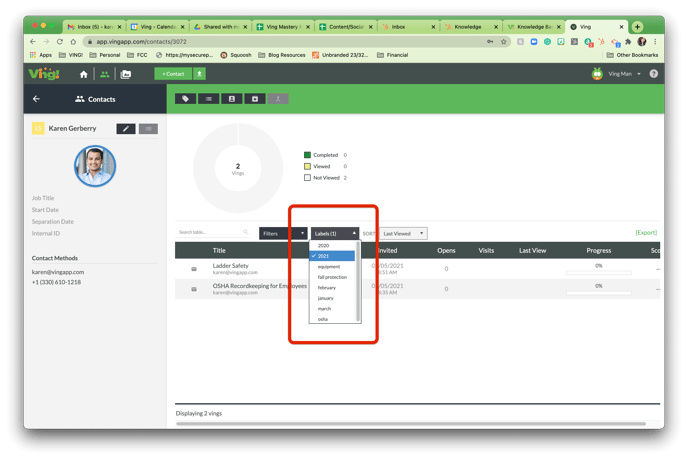
When you are done with a training (example: a previous year's training) you can archive the training. This will keep your dashboard clean and stop any reminders for people who have not finished the training. As well, it will remove the expired training from their to do list in their inbox.